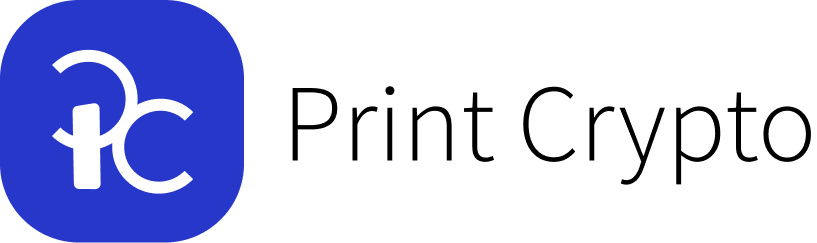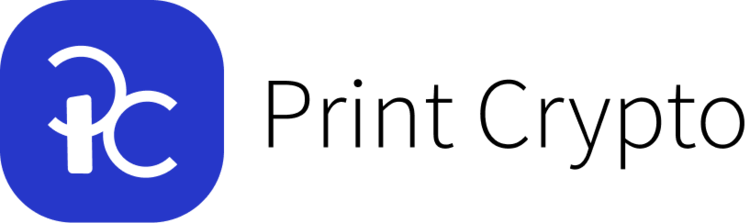The REVISED PC Guide to Self-Custody
Updated June 2023
Whether you’re a miner, a builder, or an investor, you’re helping to generate (and hopefully accumulate) digital wealth. Digital money is the most liquid currency ever conceived, and is highly susceptible to loss by human error, scams, government action, counterparty malfeasance, or outright theft.
As your stash grows, your tolerance for these risks should shrink. Self-custody is a must, no matter how much Bitcoin you’re holding. This guide to self-custody is intended to be a living document to help you along that path.
What is self-custody?
Self-custody means that your coins are held within a storage method that provides you with private keys that only you have access to. Those keys usually take the form of a 12-24 word “seed phrase.” If you’ve only ever written down a username and password without a seed phrase, your coins are probably not in self-custody.
When it comes to storing crypto, convenience and security are opposed to each other. Keeping your coins on an exchange is the easiest; you can trade or sell with a few clicks, but a legion of FTX clients will tell you that security is essentially nonexistent on centralized services. Conversely, cold storage provides the best possible security, but also requires a few extra steps when you’re ready to sell some coin to buy that megayacht.
Exchanges/Casinos/Crypto Banks
If we’ve learned anything from the last year it’s that the following zinger still applies: Crypto exchanges are the public bathrooms of the internet - you duck in, do your business, and get out as fast as you can.
If you’ve been in this game for more than a few months, you’ve seen centralized exchanges and “crypto banks” delete billions of customer funds. The bloodbath of 2022 taught users the hard lesson of “not your keys, not your coins.” As of this writing, Bitcoin and Ethereum exchange balances are at a five-year low. That’s good news for financial security and self-sovereignty, but it’s still easy to park your coins on exchanges. We’ll continue to provide reminders: get your coins off of exchanges today (and yes, that includes Coinbase)!
Hot Wallets
Hot wallets are usually the first step along the self-custody path. They are essentially phone apps that hold your private keys. Hot wallets are the most convenient self-custody solution, with many linking to protocols that allow for purchases and swaps within the app. Since they’re always connected to the internet and live in your phone’s ecosystem, that convenience comes at a cost to security. The level of third-party risk within a hot wallet is high; they are occasionally hacked via malware installed on the phone itself. Still, hot wallets are many times more secure than exchanges.
Exodus Wallet (https://www.exodus.com/) is a user-friendly hot wallet. To use Exodus download it for free directly from the official app store.
Here’s the official Exodus video for setting up a wallet:
https://www.youtube.com/watch?v=-t_MZEM37-w
Hardware wallets
Hardware wallets emphasize security by allowing users to hold their keys in a standalone device, only connecting to the internet when authorizing a transaction. As we’ve learned recently, various models of hardware wallets ship with various levels of counterparty risk.
The Ledger Nano (https://shop.ledger.com/pages/ledger-nano-x) was the standard hardware wallet for beginners and pros alike. However, in May 2023 Ledger announced a plan to develop a cloud-based key storage system, confirming it was possible for Ledger developers to access user keys. While this is too much third-party risk for many users, Ledger is still a cost-effective, convenient choice for a first hardware wallet. The Nano is available on Amazon as well as Best Buy, Walmart, and Target for around $80.
Here’s the official Ledger video for setting up a Nano:
https://www.youtube.com/watch?v=3-v_JTPaPM0
At the far end of the security spectrum, some hardware wallets are designed to never touch the internet. The Passport wallet (https://foundationdevices.com/passport/) is never plugged into a computer or connected to wifi/bluetooth. The device is assembled in the US and 100% of its operating code is open source. The Passport is Bitcoin-only and costs $200.
Here’s the official Passport setup videos:
https://docs.foundationdevices.com/passport/setup
Cold Storage
If security is your top priority, it’s time to learn about cold storage. The truth is you don’t need any third-party device or application to hold Bitcoin. All you really need is a piece of paper (or a REALLY good memory). To use cold storage you’ll generate a set of keys which you will keep only on paper, or other physical media. Cold storage is by far the most secure self-custody method. It’s also the cheapest.
Here’s a great video tutorial on setting up a paper wallet: https://www.youtube.com/watch?v=VTsHeiBhPIM
Conclusion
With the wealth of secure options available, there’s no reason to keep your coins in unsafe places. During the next bull market we’ll see new versions of the FTX collapse cause assets to vanish into digital oblivion. This time around the risk might come from a government shutting down the exchange or crypto bank that’s holding your coins. If your funds are in a self-custody solution, they’re firewalled from many of those risks. Now is the time to find a safe home for your money.
There’s a learning curve to using any self-custody method, but plenty of resources out there to help you get up and running. We recommend experimenting with a small amount of funds before you shift your entire stash to a new location. Please feel free to reach out to us if you get stuck or feel uncomfortable, we’d be happy to schedule a time for some live assistance!